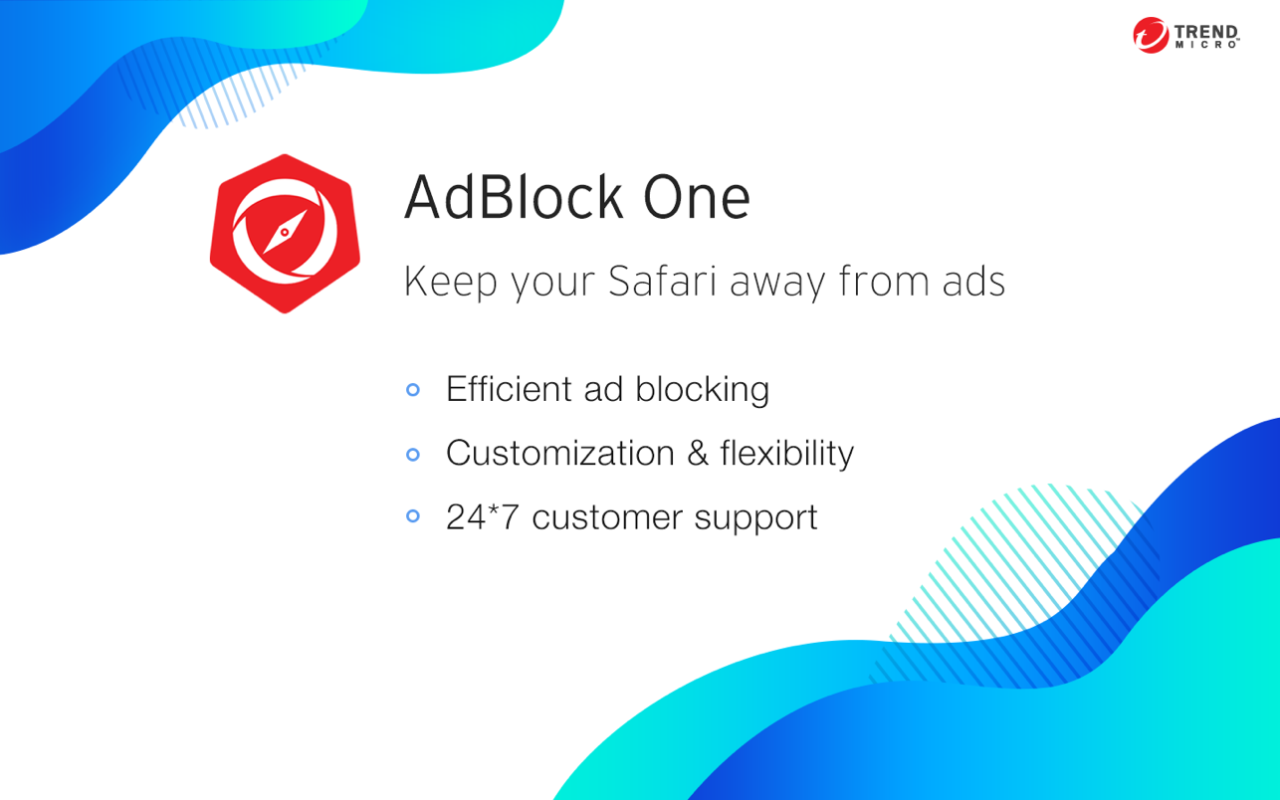AdBlock One 1.4.2
Free Version
Publisher Description
AdBlock One for Safari can help stop annoying online ads from bothering you, make web pages load faster, and even enhance your security.
Stop seeing intrusive video, pop-up, interstitial, and banner ads on the web.
Easily make exceptions to keep seeing ads on the websites you want to support. Block specific elements on a page to customize what it shows you.
See how much faster websites open once unwanted ads no longer appear. Try AdBlock One for free right now to enjoy all these advantages.
Key Benefits:
1. Block Ads Effectively
Stop seeing all sorts of ads on the websites you visit and start enjoying the web more.
2. Browse the Web More Safely
Protect your privacy and personal information by disrupting tracking systems and blocking sneaky scams or suspicious ads.
3. Open Websites Faster
Preventing ads from showing up makes websites appear more quickly so you can get more done.
4. Customize What You See
Decide which elements of a website should not appear without ruining the layout of the page.
5. Trust Your Favorite Websites
Put the websites that you want to support on an exception list so they can keep earning money by showing ads to you.
6. Keep Things Simple
Take advantage of all of these features easily without spending a lot of time setting up or learning how to use the app.
7. Get the Support You Need
Find recommendations and useful advice on the support page, or ask for help through email or an online chat.
About AdBlock One
AdBlock One is a free software published in the System Maintenance list of programs, part of System Utilities.
This System Maintenance program is available in English, ChineseSimplified, ChineseTraditional, Dutch, French, German, Italian, Korean, Portuguese, Russian, Spanish. It was last updated on 23 April, 2024. AdBlock One is compatible with the following operating systems: Mac.
The company that develops AdBlock One is Trend Micro. The latest version released by its developer is 1.4.2.
The download we have available for AdBlock One has a file size of 3.15 MB. Just click the green Download button above to start the downloading process. The program is listed on our website since 2021-04-16 and was downloaded 344 times. We have already checked if the download link is safe, however for your own protection we recommend that you scan the downloaded software with your antivirus. Your antivirus may detect the AdBlock One as malware if the download link is broken.
How to install AdBlock One on your Windows device:
- Click on the Download button on our website. This will start the download from the website of the developer.
- Once the AdBlock One is downloaded click on it to start the setup process (assuming you are on a desktop computer).
- When the installation is finished you should be able to see and run the program.